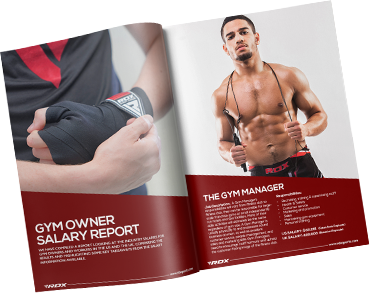In our previous article, we gave you a brief overview of how to build a killer e-commerce website from scratch.
Now, we’re going to delve deeper and look at the design element of the website; specifically the design mistakes you need to avoid if you want to establish a formidable online presence that puts your competitors to shame.
Before we formally begin this article, it’s important to get one thing out of the way: Most of the mistakes mentioned ahead have more to do with consumer trends than anything else.
These trends are always changing and evolving, so something that’s in fashion now might be completely out-of-style 10 years down the line. It’s just the nature of the web design industry. Most of the focus is on providing the cleanest customer experience possible and listening to consumer demands.
If a time comes when websites overflowing with content come back into popular demand, all of us in the industry will have to adapt to it, no matter how much we might not want to.
The above statement takes on even more importance when you consider how competitive the online retail industry has become over the past few years.
Businesses simply can’t afford to ignore what their customers want/need anymore because if they do, those same customers will shift to a different business faster than the time it took you to read this sentence.

With that out of the way, let's jump into the task at hand. Here are 10 critical mistakes you must avoid at all costs when designing an e-commerce website for your business.
1. Not Listing What You Do On The Home Page
According to research, you only have 50 milliseconds to impress users before they form an opinion about your website. 0.05s!
Internet users have evolved to become extremely impatient in the past few years, and they’re almost ruthless in their behaviour when it comes to choosing brands. If you fail to capture their attention within the first few seconds of their visit, you’re not going to get any business anytime soon.
Considering this, one of the biggest mistakes you can make when creating your website is to have a dull home page that doesn’t tell the customer what it is you do, and why they should stay.
If nothing else, you should at least have your products/services listed somewhere on the home page as well as a few client testimonials along with a simple “about us” section.
2. Not Optimising For Mobile Devices

Mobile-friendliness, also called responsive web design, has become an absolute necessity for all businesses operating online. According to Google themselves, more people now use the internet over their phones than on their computers or laptops.
The internet is slowly moving to the mobile, and it’s essential that you optimise your website for the smaller screens. There are very few things more annoying as a user than having to zoom in on the desktop version of a website on your phone to find what you were looking for.
More than that, responsive design is essential for ranking in SERPs (Search Engine Results Pages) as well. When Google’s crawl scan through a website so that it might be indexed, they specifically use mobile-friendliness as a ranking factor.
3. Ill-structured Content
This is right up there with the first mistake in terms of terrible design practices.
When users visit a website, they want to be able to find what they came for easily and quickly, without any distractions in between.
To achieve this, it’s very important that you create a sitemap before anything is designed. Pick up a pen and a piece of paper, and draw the basic structure of the site as well as the navigation. Go through the entire thing from a general user’s point of view and identify elements that could cause roadblocks.
You’ll need to repeat this process again when the design is finalised, before any development begins. Ask yourself the following questions as you go through the different pages:
- Is the content clean or does it feel chaotic?
- Are there separate tabs for all major sections of the website such as products, contact, etc.?
- Are these tabs available to the user at all times?
- Is it easy to navigate to and from the home page?
- Is the main navigation tab easy to find?
- Is all of the text formatted the same way?
The answers to all of these questions and more will give you a much better idea of how comfortable your eventual website will be to use as a consumer.
4. Slow Loading Times

If your website takes more than three seconds to load, you might as well shut down your online operations because you’re not going to get any customers.
As mentioned earlier, modern consumers are incredibly impatient and they won’t give you more than time than they feel is necessary.
According to internet experts, pages that have a 5 second loading time experience a bounce rate of 90%. That means 9 in every 10 visitors click away from the website because the slow loading content makes them frustrated and annoyed. As you can imagine, most of these customers then probably end up at a competitor’s website which offers a far superior user experience.
To prevent slow loading times on your site, avoid using any images that exceed 300 KBs and never upload videos to the page from the server, always embed them. Both of these graphic elements significantly affect a page’s loading time so it makes sense to start your optimisation process here.
Other elements you’ll need to control are animations, heavy background textures, and overly fancy front end libraries.
5. Poor Quality Content
If you have even the slightest knowledge of SEO, you’ll know how important it is to present good quality, well-structured content to your customers. After all, content is and will always remain king! It’s the number one ranking criteria on Google.
Here, it’s important to note that the word content refers to all the text and images used everywhere in your website, from the landing page to the blog. All of it should be free of any errors or typos and written in a natural, conversational tone that makes the reader feel at-ease.
For this purpose, we highly recommend that you get in touch with a professional agency which provides SEO and content writing services.
6. No Search Box

This is such a basic error and there shouldn’t be any need to mention it in the first place, but alas, the number of websites still without dedicated search functionality continues to surprise us all.
Search boxes are an absolute MUST for all e-commerce websites.
When users come to Amazon or eBay, they usually know exactly what they want to buy (or at least what kind of product they want) and they don’t waste any time browsing through endless lists of pages.
Instead, these users just type what they want in the search bar. The website then shows them all the products relevant to their request and the user experience remains a positive one.
7. No Contact Information
Your e-mail, phone number, and online website are where customers will contact you every time they have a query or need to get a product exchanged/returned.
Make their lives and yours much easier by ensuring that this information is visible in an easy-to-find place on the website itself.
According to research, 64% of customers want to see the company’s contact information listed at least once somewhere on the homepage and 44% of these customers will leave the website if there is none.
Don’t forget that the end goal of your website is to convert a visitor into a customer, either through the e-commerce channel itself or by encouraging them to visit your physical store. Make sure you’re closing these sales by giving customers as much convenience as possible.
8. Illegible Font
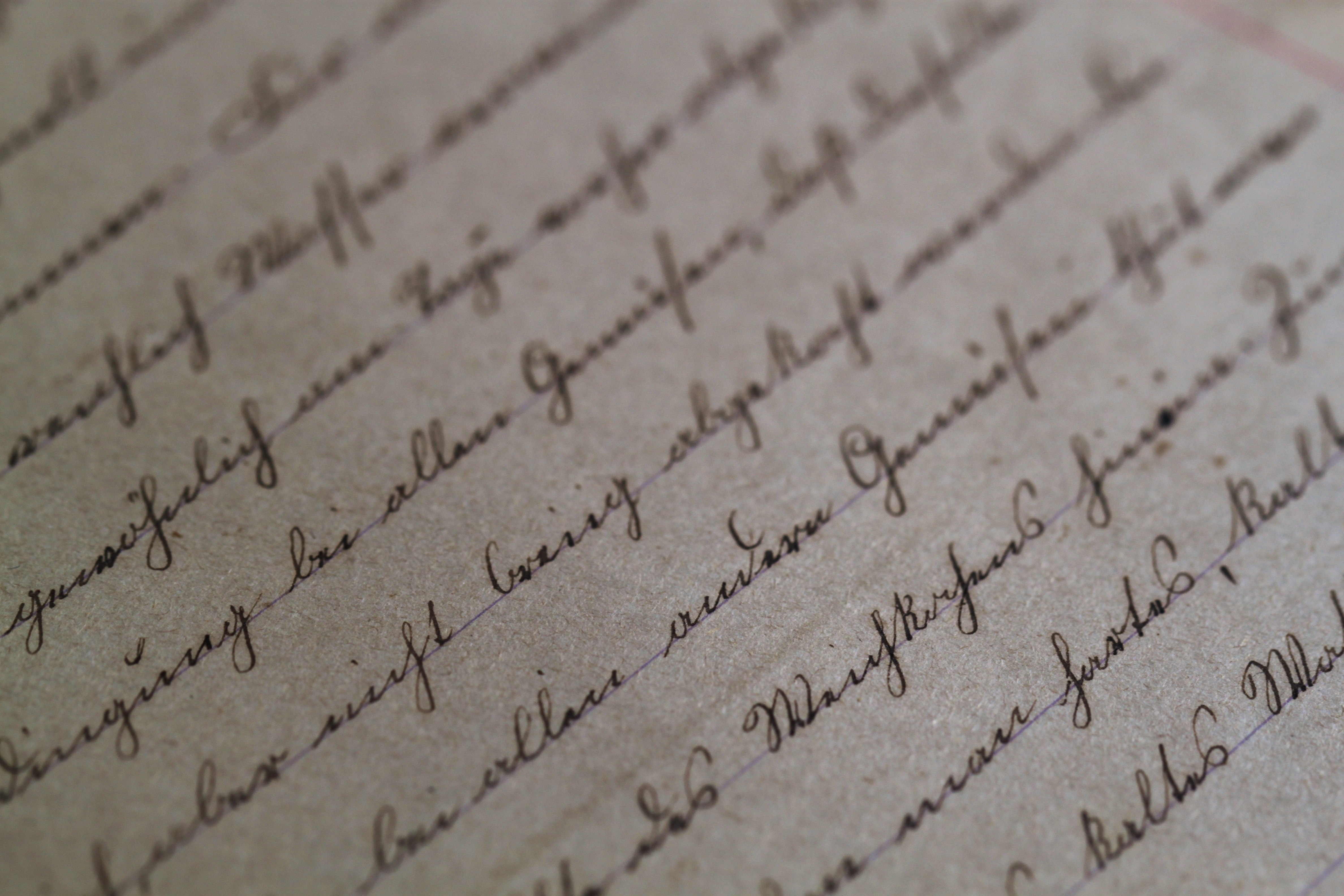
If your users have to manually zoom into the website to read something, their entire shopping experience will get affected negatively and they might not return to do business with you again. These are all subconscious decisions that consumers take while they’re shopping and they can have a big impact on how they feel about your company.
All text within the content must be at least 14px high and written in a Sans Serif font to ensure it’s readable on screens of all shapes and sizes.
Once again, the best way to address this mistake is to go through the website similar to how a user would. You shouldn’t have to squint to read any of the text.
9. AutoPlay Videos
We’ve all experienced it. You unknowingly click somewhere and a new tab opens which is either playing terribly obnoxious music or a video that you didn’t ask for. After that, the race begins to identify which tab the sound is coming from before it makes you lose your mind.
AutoPlay Videos are one of the biggest drivers of high bounce rates, and you should avoid having them on your website at all costs.
However, that doesn’t mean you shouldn’t use videos at all. Graphic content is excellent for marketing and branding purposes as long as it’s delivered to the end user through the proper channels.
If you really want your customers to see a certain video, either ask them before you play it or simply bed it into the page. If they think the thumbnail and the title are interesting, they’ll watch it themselves.
10. Broken Links
This is another thing that frustrates customers to no end. You browse through the entire product or service catalogue on a website, finally find something you like and click on it, only to be shown an error page because the link was broken.
It ruins the entire shopping experience for the customer and more than that, will likely get you penalised by Google’s algorithm which hates broken links.
There are plenty of tools available on the internet which will scan through your entire website to check if all links are up and working as they should be. Make sure you get yours scanned regularly.
Related Articles:
How To Build A Killer E-Commerce Website From Scratch
Step-By-Step Guide On Opening Your Own Retail Store
7 Questions To Ask When Choosing A Location For Your Retail Store